Hi all! My name is Vladislav Grishakov, I am a contextual advertising specialist in Yandex Direct and Google Adwords systems. Or director for short. Usually, when I name my profession, people often do not understand what is meant. Well, or even more often they think that in fact I am a nutritionist.
Once I was far from understanding what contextual advertising is, just as Nikita Dzhigurd is far from the Oscar. I worked at a factory and could not even imagine that after a fairly short time I would have my own advertising agency. But I'm not talking about that now.
I will tell you what Yandex Direct is, so in simple words that even your grandmother would understand. Well, if you are a businessman, and for some reason you are skeptical about contextual advertising, I will explain how it can be a great help in the development of your business.
How does Yandex Direct work?
Based on our definition, Yandex Direct ads can be placed in two versions:
- In search.
- On the sites of YAN partners.
Let's break them down in detail and see how they work.
Advertising in search
In response to a specific user request, blocks of this type of advertising are shown in the search engine line.
For example, you want to buy bed linen. Go to Yandex, drive in this request and see the following.
Blocks are divided into 2 types:
- Special placement is the first 1 - 3 topmost ads. Being in this block, the advertiser's site receives the maximum number of visits from potential buyers.
- Guaranteed impressions are all ads that appear at the very bottom. There is much less traffic here than in special accommodation.
Advertising on partner websites
YAN works on a different principle than search campaigns. These are banners on various Yandex partner sites.
If you have your own website, then it is beneficial for you to become a Yandex partner and host YAN banners.
You have probably noticed that after you searched, for example, for Chinese language courses, banners offering to learn Chinese begin to come across your eyes everywhere. Coincidence? I don't think!

Moreover, I know for sure that these YAN banners will catch up with you. And they will still catch up within 30 days, even if you have been taking language courses for a long time. So be careful with requests.
Basic concepts
CPC
Now you are probably thinking: why do some advertisers' ads end up in special placement, while others - in the guaranteed impressions block? The fact is that each advertiser pays for a click on his ad. If I, as a potential bed linen customer, click on one of the ads and go to the site, the advertiser will pay for my click, whether I buy or not.
The cost of a click on the first place in a special placement can reach 2,500 rubles. And, accordingly, the lower the position of the advertisement, the lower the price.
The cost per click depends on the number of competitors. That is, the more advertisers want to get into special placement, the fiercer the struggle. The top position will be the one who set the price higher and who has a more relevant ad for the query. (Relevance is the correspondence of the title to the search query). Also, the cost per click may change over time depending on Ad CTR advertiser.
What does CTR mean?
Cost per click is different for different search queries of a potential buyer.
For example: in the first place in the special placement for the request “buy a bed set inexpensively”, the click price is 20.40 rubles.

For such a request, the price is already higher - 54.50 rubles.

And even more expensive - the cost of a click is 71.90 rubles.

As you can see, all phrases are approximately the same, but the cost per click is different for everyone.
The advertiser himself sets the price per click for each key phrase, the one that will be profitable for him. It is calculated from business indicators (average check, margin, site conversion and sales conversion).
How much does it cost to launch an advertising campaign?
If you decide to run it yourself, then not at all. Efficient and high-quality tuning from a specialist, of course, costs money. I recommend contacting professionals so as not to be disappointed.
I will share personal experience. Before becoming a directologist, I had a small business project. I needed a setup Yandex Direct. I found a very cheap specialist, which I was terribly pleased with. But the clients came completely untargeted, and for a long time I did not understand why.
When I figured out the intricacies of the settings myself, I was very surprised at what keywords were used to create advertising campaign my project. That “cheap” directologist cost me dearly, because he made a gross mistake: he did not delve into the niche. As a result, a high-quality semantic core was not collected. Therefore, customers came to the wrong address.
If you still want to try setting up the context yourself, I recommend setting a minimum budget for clicks of 10,000 rubles. With this money, you will see how many calls, applications, and how much you earned.
For more information about what is formed from, read in a separate article.
What do you need to get started?
- Go deep into a niche and understand how your product is searched on the Internet.
- Collect key phrases.
- Write ads.
- Upload to account.
- Set the necessary settings and display strategies.
- Install Yandex Metrica on the site.
- Set up goals.
All these steps will be discussed in detail in my next articles.
Where can I order high-quality contextual advertising settings?
The main advantage of the context is that such advertising depends solely on the interests of the buyer. It will be shown only to those who are interested, that is, your target audience. Of course, this only applies to a campaign that is set up correctly.
If you want, then leave a request on the site i-direct-you.com. Specialists will contact you, and you will receive new customers in the next 5 days.
Also, after setting up, it is very important to adjust the key phrases, refine the ad depending on the CTR indicators. This is called leading.
Conclusion
That, in principle, is all, if we speak briefly and in simple words about what Direct provides. I hope I managed to convey to you that contextual advertising is not such a complicated thing. Of course, it has a lot of its own nuances, pitfalls, and I have my own professional secrets. In addition, Yandex and Google search engines are constantly changing and improving. So there is always something to learn.
Ask your questions in the comments under the article or VKontakte - vk.com/grishakov88. Until we meet again, friends!
Yandex Direct is the largest network in Russia contextual advertising, only Google AdWords can compete with it. Contextual advertising allows you to quickly attract visitors to the site, you pay only for clicks on ads. Creating and further managing an advertising campaign is not too difficult, however, there are a number of nuances that you need to know. They help make your advertising campaigns in Yandex Direct more efficient from an economic point of view.
Why Direct for Business? Several answers:
- Contextual advertising in general and Yandex Direct in particular is the most effective type of advertising that allows you to attract the right amount of customers;
- Targeted traffic can be received already on the first day of your site, unlike search engine promotion;
- You can set up targeting to show ads only to the target audience, which is a must for some companies.
Principle of operation
For simplicity, I will describe briefly and step by step the principle of work of Ya.D. For example, let's take a company that sells airline tickets.
- The company creates its ad;
- The company selects target queries for the ad;
- The user enters a search query;
- Yandex shows him an ad that matches the interests of the user, which is why advertising is called contextual;
- The user comes to the site and buys an air ticket;
- Alternative option: the user reads an article about the country on the site where the ad is shown to him, since this site is a Yandex partner.
In the search results, ads look like this:
On the site it will look like this:

Yandex.Direct plays the role of a link between the client and the company. Given the share of Yandex among search engines (more than 50%), the audience is huge. Moreover, the proportion of those who not only search for information on the Internet about goods and services, but also buy them there, is also growing. Contextual advertising provides opportunities that modern business should not be ignored.
Choose "Professional", as this option gives more possibilities to set up an advertising campaign. If you do not have a country set in Yandex settings, then you will be asked for this data when creating a campaign in Yandex Direct. Next, you will be asked to provide other personal data, everything is simple here. As you can see, you can even connect SMS notifications.
Strategy allows you to choose the scheme for displaying ads, there are strategies with manual control, and there are fully automatic ones. There are 11 strategies in total, you can read their description in Yandex.Direct itself and choose the one that suits you. Most of all, automatic strategies that allow you to choose an option depending on current tasks. This could be maximum efficiency in terms of clicks and costs, maximum traffic, or other types. Start with the "Highest Available Position", this is the best strategy for beginners. I will talk more about strategies below.
Allows you to increase or decrease the cost per click for a specific audience. There are three options for adjustments:
- Gender and age;
- For mobile;
- For those who have already visited the site.
You can install them at any time, so you can skip this item at first, it is not so important.
Time targeting allows you to set the time for ads to be shown. Everything is simple here, I will not give advice, you yourself must know at what time you need clients. You can set the display at any hour and any day of the week. If the time when a visitor enters your site is important for your site, then this setting item cannot be skipped. Sometimes it happens that part of the budget is drained at night or on weekends completely wasted.
Advanced Geographic Targeting is also a useful feature, but not for everyone. It allows you to show your ads to users from other regions, but only if they request your region in the request. It is recommended to leave the checkbox, and for some sites it is absolutely necessary. For example, the query "Hotels in Kazan" is logical to show in any region. But “order a bath in Kazan” should be shown only in Kazan, it is obvious that the effectiveness of such an ad in any other region will be zero.
Single display region for all ads allows you to manually set the geography of your ads. In some advertising campaigns, this is necessary to increase efficiency and to determine the target audience by geography.
Single address and phone allows you to create a virtual business card of your company, where you can specify different data, from working hours and phone number, to metro station and Email. All data is optional.
Now let's look at the following settings, which complete the creation of an advertising campaign in Yandex.Direct, after which you can proceed to creating ads and adding keywords.
Allow you to specify words that will prevent your ad from being shown in a search query. Words are added there that can lead to an untargeted audience. That is, the main task of negative keywords is to exclude the display of ads for information requests, leaving only commercial ones.
Allows you to configure the display of ads on sites that are members of the Yandex Advertising Network. The settings depend on what products or services you offer. For some, traffic from the search results page is better, while for others, traffic from thematic sites is better. Especially when it comes to expensive and specific goods. If you check "do not take into account user preferences", then the ads will be thematically the page of the site on which they will be shown.
By default, there will be behavioral targeting, which takes into account the interests of the user, and not the theme of the site. If the user was looking for flights, Yandex will remember this and will show the relevant ads to them on all partner sites where behavioral targeting is allowed.
I will talk about impressions for additional relevant phrases below, for now, leave everything by default. The function will not work if Yandex.Metrica is not enabled.
Site monitoring must be enabled (requires connection to Yandex.Metrica). If your site goes offline, then the advertising campaign will be stopped. If you run ads at night and on weekends, then this feature is indispensable. You can add a Yandex.Metrica counter below.
Link markup will add tags to the url with the click number and pass the data to Yandex.Metrica. This feature is useful and should be turned on.
Create an ad
The "Mobile ad" checkbox allows you to create an ad for display on mobile devices. For mobile, it is better to create separate ads that have their own specifics. If you skip this step, Yandex will automatically convert your regular ad for mobile devices.
header should display the essence of the ad and it should contain a key phrase. Do you promote websites? Write "Promotion of sites throughout Russia." The title is limited to 33 characters, including spaces.
Announcement text can be up to 75 characters long. The text must:
- Contain a call to action;
- Contain a key phrase;
- It may contain the words "discount", "promotion", etc. (if such services are available on your site), for users, they are an additional factor that encourages them to click on the ad.
You can also add images, but there is a minimum CPC limit for such ads, in my example I will not add an image. You can also add sitelinks:
I added links to the "Services" and "Prices" pages, if you have pages on your site where the visitor can immediately get what he needs, you should add quick links. They often increase the click-through rate of the ad.
Clarifications- an additional line in which you can specify competitive advantages. They will be shown only in the 1st special placement and when viewed from a PC. They must also first go through moderation, this is necessary in order for Yandex employees to check whether the declared information is true. Now I will skip it.
Address and phone– will allow you to specify contact information for the ad with the ability to add ads to be displayed on Yandex.Maps. Recommended to specify.
So I ended up with a declaration like this:
This is how it will appear in search results. You can see other options, as well as how it will look on mobile devices. At this stage, the most difficult thing is to create good text, since you need to specify the maximum information in a minimum of characters. The text should be informative and make you want to click on the ad. But you need to be careful, because if you deceive users, you will have a large number of "empty" clicks without real results and failures on the site.
Keywords for ads
Yandex Direct gives you a tool for selecting keywords. This is a crucial step that needs to be taken very seriously. We are interested in website promotion, so we enter this phrase and immediately see the hints:
I marked in yellow what I will add, since all these keys correspond to the services that my company provides. You can go the other way and click "Pick up", then the following window will appear:
It is better to use this method, since the number of impressions is also displayed here. But the hints should not be ignored. AT this example I will not add a lot of key phrases, my task is to explain the basic principles. But the right choice of keywords can greatly affect the effectiveness of ads.
This example explains how to create ads, in fact, this is not what you need to do. The fact is that for each group of keywords you need to create a separate ad. That is, making one ad with a lot of keywords (as in the example) is a mistake. In my example, for phrases that are highlighted in yellow, you need to create separate ads. This approach will increase the CTR and reduce the cost per click, which I will discuss below.
In the negative keywords, I will indicate the following:
These words will exclude ads for those who are looking for information and most likely will not order anything. Again, there are few negative keywords in this example, in fact there are many more. I will leave the retargeting conditions unchanged, the display region will be Russia, since I need clients from any city. I have a separate article about retargeting.
I will not touch the rate adjustment in this example. They allow you to set a price for a specific audience. For example, if you think that men aged 25-35 will be your best audience, you can adjust your bids so that the cost per click is higher for this group. I will also not set labels in this example.
As you can see, some settings duplicate the settings of the advertising campaign, so it's better to specify them there so as not to enter them again every time. At any time, you can change the settings of both the entire advertising campaign in Yandex.Direct and a separate ad group.
This completes the creation of the ad group and proceed to the selection of rates.
Setting the cost per click
Yandex.Direct will automatically show us the prices. Here you need to know the following things:
- Special placement - top of the page;
- Warranty - impressions at the bottom of the page.

Ads that are at the top of the page get much more traffic, but they cost more. Sometimes there are situations when a guarantee can be more expensive than special accommodation, but this is rare. This happens due to poor ad settings, this is a kind of punishment from Yandex.
I get this picture:
Do not be afraid of high prices, it's just the keywords and the fact that the display region is not configured. It is clear that there is a lot of competition for such a request and throughout Russia, which is why the price is so.
Yandex.Direct works on the principle of an auction. Whoever paid more - that ad will be shown. It can be seen that for the request “seo promotion”, the entrance to the special accommodation costs 2,500 rubles (this is the maximum possible price). If the price is slightly lower, then my ad will be shown when there are no other advertisers who will beat my bid. If there are such advertisers, then your ad will be shown not on the page in the search results, but on partner sites. There prices are lower than in search results.
To display on partner sites, you must also create separate ads in Yandex.Direct. In them, turn off impressions in search, and in search ads, turn off impressions on partner sites.
However, the price of 2500 rubles per click does not suit me, so I will do what I said above, namely, I will create an ad for a different keyword group and specify the region.
It can be seen that the price has become much lower. That is why you need to create separate declarations for different groups keywords. In addition, such ads will have a higher CTR than those for general phrases. Yes, negative keywords allow you to exclude information queries, but you can’t foresee everything.
After you click "Save", you will be redirected to the next page, where Yandex.Direct will show the performance of ads based on its own assessment. Productivity is calculated based on many factors, but in general, the higher this indicator, the more effective your ad is in terms of value for money.
It can be seen that the second key phrase has higher productivity, simply because the region is in this case"Republic of Tatarstan". Also pay attention to "website promotion" - the price for the specified region is 5 times lower than without this option. That is, if you need to collect traffic from all over the country, then you:
- Create ad groups based on keywords;
- Create groups for different regions.
In my case, you can show the query "website promotion" in 10 regions and create a separate ad for each, but an ad with the heading "website promotion + region" will be more effective.
Next, the ad must be sent for moderation. Its speed depends on the number of ads, pages to go to and the volume of keywords. Ad moderation in Yandex.Direct rarely lasts longer than 48 hours, usually the answer comes within a day. If the check is delayed - do not hesitate and contact the support service, there is a feedback function.
About choosing a display strategy
By default, we left the "Highest available position" strategy, it will show your ads in the highest positions, but the cost of the transition will be the maximum. Sometimes you need to choose a different strategy, here I will give some tips.
If you are interested in traffic at the lowest price, then select "Impression in the block at the lowest price", for this you can also select the "Weekly package of clicks", where you can specify the required number of clicks, as well as set the maximum price.
"Average cost per click" allows you to get the maximum number of clicks, in this case you can specify the cost per week, and Yandex.Direct will set the bid automatically. "Weekly budget" also allows you to set a budget for expenses for the week, but you can also set the conversion by goals using the connected Yandex.Metrica.
"Independent Management" allows you to show your ads only on thematic areas, the screenshot shows that I turned off their display in search results. In fact, there is nothing complicated in these strategies, but it is difficult to say the only profitable one, because each advertising campaign is individual. To understand what is more profitable for you, experiments will help, during which the most effective strategies are revealed.
Direct Commander
Direct Commander helps you manage large campaigns, it will be useful if you have several campaigns. You can download it from this link. The program is useful and really facilitates the work in Yandex.Direct. If you have several announcements, then you can do without it, but if there are dozens and hundreds of them, then you can’t do without the Commander.
To log in, enter your Yandex credentials, then click "Get Campaigns" and Direct Commander will automatically download all the data. Also click "Get Groups" and "Get Ads". It can be seen that working in this program is more convenient than in the web interface, since here you can switch between campaigns and ads instantly.
Here you can also create, edit, send for moderation, disable and enable the display of ads, that is, all the functionality of the Yandex.Direct web interface is preserved. But, in my opinion, it is somewhat more convenient to create ads in the web interface.
A/B tests in Commander
Direct Commander is good because it can be used to easily conduct A / B testing (otherwise it can be called split tests). Their essence is to test ads with different settings to find the best result. A / B tests in contextual advertising (and not only) are very useful tool, without which to create really effective campaign only someone with more experience can do it. But even experienced people use split tests.
Testing different ads in Direct Commander is very easy. First, select an already created ad and simply copy and paste it (right click).
- Ad text and headings;
- Display address
- Absence or presence of an address, price, phone number, quick links.
Sometimes it happens that just one word in the text can greatly change the CTR of an ad, so try different options and choose the best ones. This is especially necessary when the budget for an advertising campaign is large, here it is simply profitable to spend part of the funds on A / B testing.
About ad moderation
- Advertising products that cannot be advertised or are legally prohibited for distribution;
- Use on images of contact details or company logos;
- CAPITAL letters in text or title.
For a number of goods, you will need to provide supporting documents (certificates, licenses). There is a whole category of goods and services, such as pyrotechnics, medicines, Passenger Transportation, insurance, etc. The full list, as well as the required documents, can be found.
If you received a rejection, correct the indicated errors and submit the ad for moderation again.
Budget forecast
Contextual advertising does not require a frivolous approach, you need to plan a budget. Ideally, you should understand how many visitors you need to attract and how many of them should become customers. These are clear goals to set. There is a separate tool for budget forecasting. You can use it even before creating ads and advertising campaigns.
You enter a list of key phrases in the same way, and Yandex will calculate the number of visitors and the amount you pay for attracting them. I note that these data are relative, because prices can change, advertisers can leave and come, which affects the cost. I got it like this:
I chose "Special Placement", it is clear that I will have to spend 3453 rubles, which will attract about 388 visitors to the site. These data allow us to roughly estimate the budget, but it will always be different, it can be both positive and negative. After all, Yandex cannot accurately predict the CTR of each ad, it can only derive approximate indicators based on its data and statistics.
It can be seen that the phrase "Website promotion in Kazan" has a question mark. This means that Yandex cannot predict the budget for this phrase, since there are very few requests there. You should not pay attention to this, such ads can be very effective.
We evaluate the effectiveness of Yandex Direct
There are many metrics that track the effectiveness of contextual advertising in Yandex.Direct. It:
- conversion rate;
- Behavioral factors of attracted visitors and other data.
Of course, the most important thing for business - financial indicators. Yandex.Direct is not a panacea that will definitely bring you customers. No, there will be customers, but if the cost of attracting them is more than you earn from them, then what is the point in contextual advertising?
Yes, for a number of companies, J.D. can be the main source of customers, but small companies that operate in a competitive environment must look for other ways. You saw the prices on the example of "Website Promotion", it's really expensive, but only if you don't delve into the settings.
It is impossible to tell everything about Yandex Direct and contextual advertising in one article, there are a lot of nuances, I will talk about them in other articles. But, I think that after reading this article, you are no longer new to Yandex Direct and will be able to use this effective tool to attract visitors and customers.
Good afternoon friends, Evgeny Tridchikov is in touch and today we will call you in support of Direct. But first, a couple of interesting points that you should know about Yandex Direct Support.
Too lazy to read? at the end of the article!
Help Desk Features
So, firstly, it works every day, unlike Google AdWords, which does not work on weekends, but Direct support works from five to midnight. The call, of course, is also free, as in Google AdWords, and here there is also a problem that sometimes managers do not fully understand your question.
But if we compare the support of AdWords and Direct, then it seems to me that in this respect AdWords is more altruistic or makes more efforts to solve your problem. I have this opinion, but in general, keep in mind that there are more managers.
There are also many girls, therefore, given the peculiarity of their thinking, they do not always understand what you mean and sometimes get very annoyed. But these are my cockroaches. All in all, they can still help you.
Where to call?
So, how to call this support? When you dial the free or paid support number, an autobot will meet you and you will need to enter the number of the topic that interests you on the keyboard, for example, metrics, reporting, payments, moderation, and so on.
Select on the tone keyboard desired topic question, and you are transferred to the manager.
You may have to wait a bit, very often there are cases when support is full and you have to wait for a while for the manager to answer you. Well, the manager welcomes you and the first question he asks is your advertising campaign number, so get ready to tell him the advertising campaign number or group number.
They just work on a script, so there are difficulties with this, when, for example, you say: “I have a general question,” they still tell you to give the counter number and so on. Just keep in mind. Well, in the end, as in Google AdWords support, you will be asked to leave a review in the form of a mark, put from 1 to 5, press on the smartphone keyboard how much you liked the consultation.
Numbers by country
Now, let's move on to phone numbers. Now, as in the last video, I will quickly scroll through the phone numbers for different countries, and you press pause where you want. Go.
For Russia 8-800-234-24-80 🇷🇺
Please note that the certificate contains a separate number for Moscow 7-495-739-37-77. This number, of course, will be paid for calling, I mean 7495, 8800 - free for the whole country. Keep this in mind.
For Belarus 8-820-007-300-52 🇧🇾
and I didn’t quite understand, maybe this number also works for the CIS countries, I didn’t check it. I regularly call from Belarus, and there are no problems, the call is free.
And for Kazakhstan +7 727 313-28-05 🇰🇿
Please note that support in Kazakhstan so far works like this - weekdays 10-19. At least that's what it says in the official Yandex.Direct help, so don't forget about that.
Conclusion
Well, I have all my friends on it. If the video was helpful, you learned how to call support, then give it a thumbs up and subscribe to the channel if you haven't already. I will be pleased. Thanks, let's hear it!
In this article, you will learn what Yandex Direct is and how it works on the Internet. I will also give tips and cases that will help you increase efficiency and increase profits from contextual advertising.

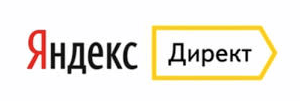
For site owners, this is an additional source of income. Indeed, in addition to search, advertising can also be broadcast on sites.
How Yandex Direct works
 To make it clearer, I will explain a little how Yandex Direct works. The competition for ad display positions is based on the principle of a real-time auction. That is, there is no fixed cost. You decide the amount you are willing to pay.
To make it clearer, I will explain a little how Yandex Direct works. The competition for ad display positions is based on the principle of a real-time auction. That is, there is no fixed cost. You decide the amount you are willing to pay.
Payment goes for clicks.
It should be said right away that this system is being improved every year. New functions are added, algorithms are updated.
The system itself can analyze user behavior. And then, based on certain conclusions, issue relevant ads to this person.
For example, the system analyzes what a person enters in a search. Then, based on these search queries, it can show him certain ads.
The system also takes into account the effectiveness of advertising very well. For example, ads with good click-through rates will be prioritized. They can be advertised with the lowest cost per click. Also, the system can place such ads in higher and more profitable positions.
 Search advertising Yandex Direct
Search advertising Yandex Direct If the user went to the site through an ad, then the advertiser is charged money. If there was no click, then nothing will be written off.
 Advertising on the information site
Advertising on the information site The site owner registers his project in the YAN and puts contextual advertising output codes on his resource. Further, based on the results of web analytics, the Yandex Direct system selects suitable ads for each site visitor.
Advertising similar to the theme of the site itself can be broadcast. Let's say you advertise a product for the query "ceiling lights". As a result, your ad will be shown on those sites where there is such or another suitable keyword.
Also, ads are additionally broadcast that are not at all similar to the theme of the site, but at the same time, interesting to the user. For example, if a person has previously searched for something, then something similar to him can be shown in advertising on websites.
That is, the ad, as it were, catches up with the user. Reminds him of something.
The Yandex Direct system itself determines what this moment the user is interested. Therefore, it is not scary that advertising is broadcast on non-thematic sites. The main thing is that it is interesting to the user.

In order to run an ad in YAN you need:
- Pick up an image
- Write text
- Select keywords for which ads will be shown
- Launch an advertising campaign
Setting up Yandex Direct
We can also make a separate site for Yandex Direct. For example, one project is about some kind of massager, another is for a simulator, and so on. That is, by precisely sharpening sites for certain keywords, you can attract customers directly from the search.
You can also do sites by region. For example, one is only for Moscow, and the other is for Novgorod. But here you also need to know your client.

For example, Muscovites are very bad at buying up goods of unknown brands. Therefore, for such a target audience, you need to make a website for the sale of branded items. For other regions, you can sell something cheap and little recognizable.
In general, the audience can be very peculiar. Therefore, here it is necessary to carry out and only then sharpen your offer for a certain segment of the target audience.
This way you can boost your online sales. That is, you will advertise only to those who will be most interested in your product or service.

Such subtle moments in online sales lots of. However, the message of this article is that Yandex Direct is a very good and powerful marketing tool.
However, he cannot do absolutely everything, because a lot will depend on you. This includes setting up an advertising campaign, and creating a website, order form, web design, and so on.
Remember that there are different sales funnels. You can directly sell your product directly. Or just collect applications and only then start working with the client.
But most importantly, to achieve a great result, you still need to closely engage in this service. In general, now you know what Yandex Direct is and how it works.
Recently, I began to tell you about making money with the help of contextual advertising, told you what it is and tried to teach you how to make money with it. Google Adsense I usually bet on young blogs, since almost all sites take their service (the main thing is that it be for people).
But after a project reaches more than 300 people I bet on it.
About Yandex Direct:
- Sites hosted only on a paid site are accepted. That is, if Google Adsense can be “hung up” on almost any site, then with Poison (Yandex Direct) this will not work.
- Only those sites that have more than 300 visitors are subject to moderation. If there is no such activity on your blog yet, hurry up. Once you reach this bar, you can return to this lesson.
- Only sites created for people are taken.
- The easiest way to withdraw money from this system (you can easily withdraw earned money to your favorite Webmoney or Yandex Money and other wallets).
- The site must be over a month old.
If your site meets the requirements, then hurry up to register with Yandex Direct! (if your site passes moderation and you register in March of this year, you are guaranteed to receive a 4 GB flash drive as a gift.)
Registration in Yandex Direct

A few days later you will receive an answer in a letter, where it will be written whether your site was accepted or not.
Registering at the Partner Service Center (PSC)
In the letter, Yandex will offer to go to the page for partners. After clicking on it, select “Choice of service center” (believe me, working through the DSC (for example, I work through Profit Partner) is much better than directly through Yandex.
You will see a choice between PSCs, and here it is best to choose Profit-Partner (having chosen it, I do not regret it at all, constant promotions, etc. only make me happy, in my opinion the best among PSCs).
Registration in Profit Partner
Now we need to register with Profit Partner (as usual, create a login, password, enter your email, etc.). After registration, log in to Profit Partner using your username and password.
In the window that opens, select the block format (Yandex Direct) and click on the “Next” button

Remember! There should not be more than 9 advertisements on the page!
In the second step, select the block type and set the number of advertisements that will be displayed in this ad block:

In the third step, set up the blog design (make it as similar as possible to the site design!) and click on the “Next” button
 Copy the given code and paste it in the right place (for example, sidebar.php):
Copy the given code and paste it in the right place (for example, sidebar.php):

 That's all for today! Very soon I will tell you about how to embed Yandex Direct inside articles, how to earn even more on it, and what every webmaster should know about when working with. Therefore, in order not to miss very useful materials on making money, blog promotion, be sure to subscribe to the mail at the end of the articles !!!
That's all for today! Very soon I will tell you about how to embed Yandex Direct inside articles, how to earn even more on it, and what every webmaster should know about when working with. Therefore, in order not to miss very useful materials on making money, blog promotion, be sure to subscribe to the mail at the end of the articles !!!



























