I decided to write an article and express my opinion and some observations about routers that do not cut speed, and provide Wi-Fi networks with a stable 100 Mbps, or the speed that is declared according to the Internet provider's tariff. A very controversial, controversial and popular topic. After all, everyone who chooses a router for themselves is mainly looking for a model that does not cut speed. Or one that breaks through walls. But this is from another opera 🙂
The background is very simple. Most likely, you yourself, on your own experience, were convinced and saw how routers cut the speed. Or somewhere on the Internet, perhaps in the reviews for a particular router, they read a comment about how a certain "deceived" client used the Internet at maximum (according to the provider's tariff) speed, and then I bought this damned router, set it up, and the connection speed dropped several times. Perhaps it still gets almost the maximum speed via the cable from the router (for example, 100 Mbps), but on Wi-Fi full of horror. The speed dropped to 50, 20, 10 Mbps or even less.
It is precisely this "problem" that almost everyone who connects their devices to the Internet via a Wi-Fi network faces. Yes, the connection speed through the Wi-Fi router drops. How much depends on many factors, which I will discuss in this article. It is not always only the router that is to blame. And most importantly, there is no such router that would not cut the speed over Wi-Fi. Just some cut less, some more. Under different conditions and external factors.
Why did I write exactly 100 Mbps in the title? Because this is the most popular tariff, which is most often connected in cities. Yes, sometimes the rate is lower. In this case, you may not even notice a drop in speed after installing the router. For example, if your provider gives up to 20 Mbps. But there are tariffs with speeds up to 200 Mbps, 500 Mbps or even more. In this case, the loss in Internet connection speed after installing the router can be very large. Here, of course, a lot depends on the router you choose.
Why is the speed lower than what is stated on the box with the router and in the specifications?
But why? Why does the box with the router say N150, N300, N450, or even N600 and higher, and my Internet speed is so low? Approximately this question very often affects the support staff of online stores, router manufacturers, or innocent consultants in stores 🙂
Now I will explain, and we will close the topic with these numbers, which are indicated on the box, or in the characteristics of the router. Also, many people see the "Speed" item in the connection properties on a computer or mobile device, and do not understand why the data is so different.

Each router has a specific Wi-Fi network speed index. This is one of the main indicators and criteria when choosing a router. If we consider routers that operate only in the 2.4 GHz band, then there is a speed of 150 Mbps, and it seems up to 600 Mbps (4 antennas). If we consider dual-band routers that support 5 GHz, then the speed will be higher there.
So, all these figures, up to 150Mbps, up to 300Mbps, this is the maximum theoretically possible speed wireless network, which this router can give out under ideal conditions and only in theory. In some article I already wrote that these figures have nothing to do with real speed because it depends on many factors.
For example: an 802.11n router that can deliver speeds up to 300 Mbps (there are most of them on the market now) in theory, in reality it can squeeze out a maximum of 100 Mbps. But this is also practically impossible. I'm not talking about budget models with the N150 index. There is a maximum of 50 Mbps.
It turns out that if you have a tariff of 100 Mbps, and you bought a router with a speed of up to 150 Mbps, then the maximum that you can get via Wi-Fi is 50 Mbps.
Do not forget that the speed of the Internet primarily depends on your provider. from the tariff. Therefore, before complaining about a slow connection through a router, connect the Internet (cable from provider) directly to the computer and . Then you will have data that you can navigate.
Also, the speed depends on the device itself that you connect to the Wi-Fi router. From the signal level of the wireless network, from interference, and, to some extent, from the settings of the wireless network.
Why does the speed drop through a Wi-Fi router?
Now about the most important. Why is the speed directly the same as declared by the provider, the cable from the router is the same, or slightly lower, and the Wi-Fi speed sags. Sometimes even very strongly.
Here, as if without complex proceedings, everything is clear. Cable is cable. According to it, our Internet "flies" to devices strictly along the designated route, and is not sprayed around the room, apartment, etc., as is the case with Wi-Fi.
Let's take a closer look and look at the main factors that cause wireless connection speed to sag.
- I'll tell you a little secret. The router is like a small computer. It has a main board, a processor, RAM, permanent memory, a wireless module. As in the case of a computer, the performance of a router depends on the amount of memory, the performance of the processor, and the quality of these elements. The more memory, the more powerful the processor and the wireless module, the faster the router can process data. And the speed of the Internet and the stability of work, even under loads, directly depend on this. It often happens that the speed seems to be good, but as soon as the load on the router appears, it immediately sags. All this is due to weak and not very high-quality hardware, which is most often installed in budget models.
- If our computer runs on Windows, then the router also runs on its operating system. In other words, firmware. And a lot depends on the firmware as well. If the software part is done poorly, then even powerful hardware will not save. And if the firmware with a lot of errors is raw and unfinished, then the connection speed may also suffer because of this. Always update the firmware on your router. This does not always give a positive effect, but it happens that the router starts to work better and faster. You need to update the firmware!
- Each provider uses a certain type of Internet connection. If you yourself configured the router, then most likely you understand what I mean. So, Dynamic IP (DHCP) and Static IP are the simplest and easiest protocols. With them, the router will cut the speed the least. If the connection is PPPoE, then it is already more difficult here, the router will spend its resources to connect using this protocol and the speed will sag. And in the case of PPPTP, the speed will drop even more.

So it is better to choose a provider that issues addresses automatically, or requires you to register them manually, but without authorization by username and password. - wifi client. Simply put, the device that you connect to the router. For example, when measuring speed from a laptop (via Wi-Fi), it can be 15 Mbps, and from a phone - 70 Mbps. Or vice versa. Why is that? It's very simple, the speed is limited by the slowest device on the network. And if the router gives even 100 Mbps, and the module in a laptop or other device has a limit of 24 Mbps (this is the maximum real speed for 802.11g), then we will get such a speed. Outdated Wi-Fi module, lack of support for new standards and technologies, obsolete software(driver) - all this directly affects the speed of your Internet connection. And the router, as you understand, has nothing to do with it.
- Other external factors. For example, the worse the signal strength on your device, the slower your connection may be. Each Wi-Fi network operates in a specific range and on a specific channel. And when there are a lot of these networks around, they begin to intersect and interfere with each other. I would add here more interference from different household appliances, metal barriers in the walls, etc.
- Router settings. From the factory, by default, the router is configured in such a way as to ensure maximum compatibility with different devices. Including with the old ones, which you may not have. For example, the network mode is set to auto mode (b/g/n) . And the channel width is 20/40 MHz. But, if you do not have old devices that only support g wireless network mode, then it makes sense to switch the router to n (only n) mode, and the channel width to 40 MHz.
 Perhaps the speed of the Wi-Fi network will decently increase. All these settings can be changed in the web interface of the router, in the section with wireless network settings. I wrote about this in an article.
Perhaps the speed of the Wi-Fi network will decently increase. All these settings can be changed in the web interface of the router, in the section with wireless network settings. I wrote about this in an article.
We figured out the reasons, it seems that I didn’t miss anything.
Which router is needed to get the maximum speed over a Wi-Fi network?
To get the maximum speed over Wi-Fi, we need a modern, powerful (so not the cheapest) router. New device (laptop, PC with Wi-Fi adapter, phone, tablet, TV) with modern Wi-Fi module. And preferably a provider with a connection protocol Static IP, or Dynamic IP.
If we are talking about modern, wireless network equipment, it goes without saying that there must be support for the 5 GHz band and the . This support should be both in the router and in the device itself, which we connect to the Wi-Fi network. That is, the router must be dual-band. You can read more in the article.

Not only that, according to the 802.11ac standard, the Wi-Fi network speed is much higher (maximum, theoretically possible up to 6.77 Gbps) compared to the most popular now 802.11n, also in the 5 GHz band (and 802.11ac only works in this range) practically no interference.
note on the speed of the WAN and LAN ports of the router. When choosing a router that will cut the speed as little as possible, we forget that the speed is also limited by the WAN port to which we connect the Internet. And if we have a rate of 200 Mbps according to the tariff, and we have installed a router whose WAN and LAN ports can operate at a speed of 10/100 Mbps, then it is clear that we will not get more than 100 Mbps either by cable , nor over Wi-Fi.
If you have a fast Internet connection, more than 100 Mbps, then you need a router with gigabit ports only. This is always indicated in the specifications. Even on routers from the middle price range, gigabit (1000 Mbps) ports are not always installed. Be careful.
Routers that support 802.11ac are now quite affordable. There are so many models on the market. The only negative is that the coverage of the Wi-Fi network in the 5 GHz band is slightly less than in the 2.4 GHz band. It's true, I've already confirmed it. Not critical, but the signal is weaker.
Severalimportant points:
- Dual band routers distribute two Wi-Fi networks. At a frequency of 5 GHz and 2.4 GHz. So those devices that do not have support for the new standard will connect in the 2.4 GHz band. If necessary, you can disable an unnecessary network.
- If you want to squeeze the maximum speed through a Wi-FI router, then do not buy budget models. The more expensive the router, the better the hardware installed in it. And that means more performance and speed.
- Don't forget about restrictions on WAN and LAN ports.
- For maximum speed, update your router's firmware and experiment with Wi-Fi settings. Operating mode, channel, channel width.
- Do not forget that the speed of a Wi-Fi connection also directly depends on the quality, performance and characteristics of the Wi-Fi module of the device on which we measure the speed. You can take measurements on different devices and you will see that the speed is likely to be different.
You can find more tips on choosing a router in the article.
conclusions
Any router will cut the speed on a Wi-Fi network. The only question is how much. But how much the speed will sag depends primarily on the power of the router, support for new standards, on the parameters of the Wi-Fi receiver in the device, on the provider (type of connection and speed according to the tariff), interference, signal strength, etc.
If you are just choosing a router, then I definitely advise you to buy a dual-band one. With support for the new 802.11ac standard. And it is desirable with gigabit ports. Chances are your new mobile devices already support 802.11ac. If everything works well, then for PCs and even laptops, you can buy USB adapters that support the ac standard. I would also advise not to save on the router. It is better to take a good, modern and powerful model that will be relevant for many more years than to change the router in a year and spit on low speed all this year.
It is clear that everything here is individual, and a lot depends on the tasks that the router must cope with. But in this article, we are talking about choosing a router that can provide maximum performance and minimum loss in speed.
You can leave questions in the comments, and share your thoughts on this matter. Also write what kind of router you have, what tariff, and what speed over Wi-Fi. Maybe you somehow managed to speed up your Wi-Fi and want to share a useful tip.
Just one request, do not ask me which particular model to buy. You choose. And how to choose, I wrote above.
One of the most FAQ, which I happen to meet in the comments on the site - why the router cuts the speed in its different versions. Many users who have just set up a wireless router face this - the speed over Wi-Fi turns out to be much lower than over the wire. Just in case, you can check this: .
Many users, for whom self-installation of Windows is not a problem, install it, but do not specifically install drivers for the Wi-Fi adapter: they are either installed "automatically" by Windows itself, or using the driver pack - in both cases you will get "wrong » drivers. At first glance, they may work, but not in the right way.

Wi-Fi router software and hardware limitations
The problem with the fact that the router cuts the speed most often occurs among the owners of the most common routers - cheap D-Link, ASUS, TP-Link and others. By cheap, I mean those whose price is in the range of 1000-1500 rubles.

Just because the box says 150 Mbps doesn't mean you'll get that speed over Wi-Fi. You can approach it using a Static IP connection, over an unencrypted wireless network, and preferably, the intermediate and final equipment should be from the same manufacturer, such as Asus. Such ideal conditions do not exist in the case of most ISPs.
As a result of using cheaper and less efficient components, we can get the following result when using a router:
- Decreased speed when encrypting the WPA network (due to the fact that signal encryption takes time)
- Significantly slower speed when using PPTP and L2TP protocols (same as previous)
- A drop in speed with heavy use of the network, a lot of simultaneous connections - for example, when downloading files via a torrent, the speed can not only drop, but the router may freeze, the inability to connect from other devices. (Here's a tip - don't keep the torrent client running when you don't need it).
- Hardware limitations can also include low signal strength for some models
If we talk about the software part, then, probably, everyone has heard about the firmware of the router: indeed, changing the firmware often allows you to solve problems with speed. The new firmware fixes errors made in the old ones, optimizes the operation of those same hardware components for various conditions, and therefore, if you experience problems with Wi-Fi communication, you should try to flash the router with the latest firmware from the developer’s official website (how to to do, you can read in the section "Configuring the router" on this site). In some cases, a good result shows the use of alternative firmware.
External factors
Often the reason for the low speed is also the location of the router itself - for someone it is in the closet, for some it is behind a metal safe, or under a cloud from which lightning strikes. All this, and especially everything related to metal and electricity, can seriously damage the quality of receiving and transmitting a Wi-Fi signal. Reinforced concrete walls, a refrigerator, anything else can contribute to the deterioration. The ideal option is to provide direct visibility between the router and client devices.
Let's see why the Internet speed drops sharply and how it can be increased. Unfortunately, no one can give a definitive answer to this question. The thing is that many factors affect the speed of data transfer over the network.
All reasons can be divided into two groups: depending and not depending on you. The first you can fix yourself, to solve the second - you should call a specialist. Let's look at the main reasons that cause problems when using the Internet?
Reasons up to you
All the reasons that you can influence and eliminate them yourself come down to installing programs, properly configuring them, searching for viruses and checking the router.
Viruses, antiviruses and firewalls
One of the most popular problems is getting a virus into the computer. There are many programs that allow you to fully track your actions: transitions, entering passwords, reading personal information, and more. For this reason, the Internet speed may drop to zero, if the virus is not removed, the computer as a whole may also slow down.
The algorithm for solving this problem:
- install an antivirus program;
- scan your computer for threats;
- all detected viruses - delete;
- configure the program so that it works constantly and does not allow viruses to enter your computer.
Often the reason for the slow loading of traffic from the network is the antivirus itself, as well as its firewall.
The program and firewalls check the information as soon as it enters the computer. Of course, this negatively affects the speed of downloaded information and the operation of the system as a whole.

For diagnostics it is necessary:
- disable the antivirus program and all firewalls;
- wait a bit so that all processes stop exactly;
- check internet download speed.
Evaluation result:
- if the speed has not changed, look for another reason;
- if the speed has increased, update the program or install another antivirus.
Operating system
In some cases, the operation of the Internet is slowed down by the operating system. This is especially true for owners of devices on which various assemblies of operating systems are installed, since in most cases they are of poor quality. Such a system will definitely affect the speed of traffic transmission from the network.
Video: slow internet speed. Causes and diagnosis
Router Limitations
Perhaps the router you are using is not designed for high-speed data transfer (usually this is written on the box). If you have a wireless router, check its settings - it is quite possible that someone else is using your Internet via wifi (Wi-Fi), reducing your speed when downloading and loading pages.
In the first case, network troubleshooting is possible only through the purchase of a new, faster router. If your neighbors use your Internet, set a password for wifi.
Network Card
Regardless of whether the network card is detected in the system or not, it may be faulty. Then the Internet starts to slow down and load slowly.
If you are a DSL user, you this information unlikely to be useful. It often happens that the network card is connected, it is detected by the system, but the speed of the Internet slows down.
To check, you need to connect to another computer, and, already on it, measure the speed. If it matches your tariff plan, then the reason is in the network card.

Solutions:
- for a computer - you can simply replace the card by buying a new one;
- for a laptop - purchase an external USB card.
You can also set the mode to 10Mbps, Full Duplex:
- go to the settings of the network card;
- go to the Advanced tab;
- select the Connection Type or Speed&Duplex section.
This will provide you with a stable speed, but will not eliminate the cause, so you should definitely call a specialist.
Why did the Internet speed drop through the router?
Sometimes it happens that under an agreement with an Internet provider, the speed should be the same, but in reality it is much lower. The speed of the router is affected, first of all, by the number of active access points to Wi-Fi. If there are too many of them, then the speed becomes much slower.

Consider possible reasons speed drops:
- the provider has some traffic restrictions;
- the tariff plan may change unexpectedly for the users themselves;
- network congestion, more often manifested in the evening and at night. One way to solve this problem is to restart the router. If the speed is low even during the day, call the operator;
- The device needs a flashing. Usually the router starts to "fail" if it is used for a long period of time. Flashing the device often fixes all problems with the Internet;
- station problems. Call the operator, report the problem, leave a request and find out when the problem will be fixed;
- communication network problems. AT this case, the best solution is to call the company and report the slow internet speed. There you should be told why the traffic transfer rate has dropped. If only you have such problems, the company must send a wizard who will fix the problem;
- the company began to work on a new VPN protocol. Then you will have to change the Internet provider, because this protocol does not provide for stability in the supply of traffic. This means that the network speed will depend solely on the time of day. Moreover, as a rule, the number of access points to the network with such a protocol significantly exceeds the permissible norms, which significantly affects the speed.
Reasons beyond your control
Unfortunately, there are reasons that the Internet user cannot do anything about. You just have to wait until the provider company fixes the problem. Below are the most common problems that affect Internet speed, but which you cannot solve on your own.
Problems on the line
Bad weather outside the window (wind, snow, thunderstorm) can damage the traffic transmission cable and cause poor Internet speed or its complete absence.
In this case, it remains only to wait for the company's specialists to repair the cables. For more detailed information, please contact the providers.
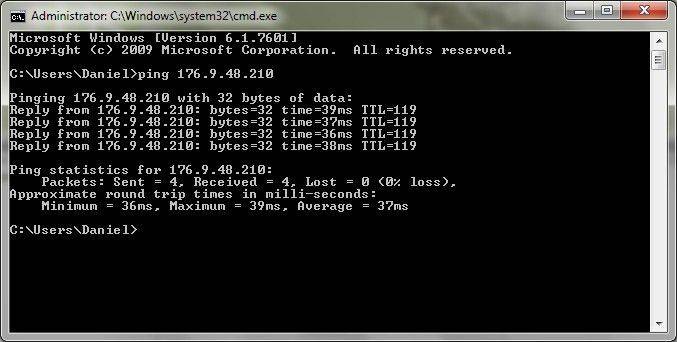
To check your internet connection speed:
- go to the command line;
- select the ping command;
- put the ping to the gateway in the line, for example ping 11.9.0.2 -t -l 1500, where 11.9.0.2 is the number of your gateway;
- if there is indeed a problem with the connection, you will see the message "Timed out for this request".
Influence of connection type
There are three types of Internet connection:
- cable;
- switched;
It should be remembered that a cable connection will always transfer data faster over a network than the other two types. In addition, the quality of telephone lines also affects the speed of the Internet. Depending on where you live, network connection speeds can vary significantly.

External factors
Many are interested in why the Internet speed drops in the evening, the answer is network congestion, as more users watch movies and play games in the evening. This is what causes the speed to drop. If you encounter a problem at this time, and during the day everything is fine, then most likely this is your cause. Call your ISP and report the problem, they may be able to boost your signal.
Testing the speed of the Internet
To check how fast your Internet connection is, you should:
- enter in the search box "Test Internet speed";
- the very first link often turns out to be suitable for a qualitative speed test;
- the exact number will appear on the dial, which indicates the transfer rate of Mb / s.

If you want to have uninterrupted access to the Internet, carefully read the following recommendations to help you get the speed as fast as possible:
- choose a reliable browser that provides good speed traffic processing. Google Chrome is considered a good web browser;
- disable ads in your browser. To display it, a lot of traffic is spent, because of this, pages load more slowly;
- install a good antivirus program. It will "intercept" all viruses on the fly and destroy them. This will significantly increase the speed of data transfer over the network;
- do not forget to regularly pay for the Internet, otherwise the provider will deprive you of access to the network altogether.
It is quite possible to solve the problem with a slow connection on your own, for this you just need to identify existing problem and find ways to solve it. In this case, the Internet will again please with speed and new opportunities!
In our time it is difficult to imagine life without the Internet, many of us spend a day on the fly in world wide web and do not regret it. Most users have already adapted to the new time, and use Internet access via a wi-fi network so as not to litter the apartment with wires.
I agree, this is very convenient, which is why today I will talk about the question that each of you visited at least several times, namely, how to increase wifi speed router and internet?
Introduction
So, friends, if you continued to read my article, then you are still worried about new knowledge that you can use to improve the signal of your routers and, accordingly, the quality of the Internet connection in general. You will no longer have to freak out when the speed is very low, it will be enough to sit down for a minute and figure out what was the hindrance. And most likely having studied this article, you can easily find the cause and be able to eliminate it yourself.
And now closer to the point. Look at the content of the article, it contains the key points that I plan to tell you, choose the section that interests you and read, and if you want to understand the “whole picture”, then be sure to read everything in order. At the end, I will please you with an interesting video that will remind you or help you consolidate your knowledge.
I hope the article turns out to be productive and it will be interesting for you, do not forget to write your comment after studying, otherwise I just won’t know if you were interested or it was garbage information. Do not be lazy to spend a minute of your time, for me it is very important.
Interference from towers, large buildings or machinery
First of all, you need to know that Wi-Fi is a network that transmits data through radio waves. We will not return to this anymore, just remember for general perception. And now remember the lessons from school, with the help of which telecommunication towers work? That's right, also with the help of different radio waves, and if the towers are close enough, they will interfere with any other equipment operating on the same principle. Accordingly, the operation of your router will create a good interference, which will reduce the speed of Internet access.
Have you started fighting yet? Like where will I put the tower? Will I take her down? Of course not, but you can move your router as far as possible from the object that bothers you. This is easy to say, of course, but much more difficult in reality. Because for right choice places you need to measure manually, where and how full the air is. The task becomes easier when you learn that you need to find a place where there is the least interference for your router.
To do this, you can install the Wifi Analyzer application on your phone, it is completely free and shows how much the air is clogged in a particular place. We download, run, walk with the phone around the apartment and look. Where there is the least interference, it is better to put your router there. Here are examples from the interface of the ether analyzer program:
Before moving on to the next section, remember that in addition to the towers next to you there may be large buildings in which great amount technology, but creates an electromagnetic field and clogs radio frequencies. It is especially problematic when banks are located next to you, where the load is usually several times greater and naturally creates unnecessary problems for you, but we will also not be able to remove the bank, therefore, as I wrote above, use the application to choose the best place in the apartment.
Channel load or neighbors also love the Internet
In this section Special attention should show users who live in apartment buildings, where there are many neighbors and everything is so close that even at night you can hear each other by chance. But now a little more about that. The essence of the problem is that all the apartments are close and there are quite a lot of them, almost all the neighbors have the Internet and they, like you, use Wi-Fi routers. Well, everything is right, you can’t forbid living beautifully, so everyone is trying to get comfortable as much as possible.
I try to explain briefly, but clearly, the more routers around, the worse your router works and the Internet speed drops accordingly. Going to swear with neighbors is clearly not a way out of the problem, they have no less rights than we do, so we replenish our knowledge with new information.
All routers operate on specific channels, on this moment there are 14 of them. The beauty of this knowledge is that most users do not even realize that there are 14 different lines data transmission. You can safely turn on the Wifi Analyzer app on your phone and see what channels your neighbor routers are on.
Usually, in the settings of the router, there is an automatic channel selection function, and as practice shows, with this setting, routers occupy about the first 5 channels, and only when they are overloaded, the routers move on.
Here the thought should come into your head, why don’t I go into the router settings right now and choose, for example, the 10th or 12th channel, on which there are most likely almost no working devices and there your router will be able to work in full force bringing you only joy and comfort.
The question arises, how to change the channel in the router settings? You can easily watch on YouTube, well, or write in the comments. Vanek, we should write an article on how to change the channel and do the analysis. If there are at least 15-20 people with such a question, then I will write detailed overview on this topic.
And now we know that pest neighbors will not be able to prevent us from enjoying fast Internet if we change the communication channel. Now let's boldly move on.
The closer the better. And how much is that in total?
Usually at this stage, a "sea" of squeals, screams and statements of schoolchildren begins, with the appearance of already established professors in this direction. It’s even scary to express your opinion, they’ll peck after all. But there is nowhere to go, remember the opinion of an ordinary guy who has been repairing computers for only half of his life.
Under ideal conditions, routers can transmit data up to 300 meters, provided that this is a field in which there is no interference, just a field and that's it).
If you are in a room, a huge warehouse without walls and equipment that can create radiation, then the distance can be about 80 - 100 meters.
To get a little closer to reality, let's add some equipment to this warehouse that can clog the air and get a distance of no more than 60 meters.
And now we are returning to reality, our apartment is among dozens of others, all around is equipment, walls, concrete partitions or several walls, we get a stable signal for only 7-10 meters. As soon as a little further, the speed is immediately cut several times.
Here, of course, you need a little technical knowledge for a correct analysis, but I tried to convey to you more or less real numbers. And let's immediately take note that there are antennas on routers, the more of them, the better the signal level. There are exceptions, but not many. We just grab a router with a large number of antennas, yes, we will be grabbers.
Now we remember a simple rule, the closer the router is to our computer, the more stable and faster the Internet connection speed will be. I understand that many parameters are already being typed from which it is necessary to build on when choosing the location of the router. But you need to measure this and do it right once, find a place where the air is not clogged, a free channel is also as close as possible to the computer.
I hope you should not be reminded that if you simultaneously use a wi-fi network with several devices, for example: a phone, a TV, a laptop, and a tablet. That speed the internet will fall due to the load and will drop very significantly. Everyone seems to know this, but how often do they forget about it.
Types of wi-fi connections or a router are dead.
Next, it is important to talk about the tedious, but no less important information, there are several different protocols for wi-fi networks. You ask, why do we need to know this? And it is important to know this, because each protocol has its own maximum speed.
For example, the distribution speed of your access point is 150 Mbps, and the module in a laptop can operate at a maximum of 60 Mbps, and for several days you have been looking for the reason why a high speed is available, and in a laptop it is half as much. It may not be useful to you, but you must know about it, and below I give you technical data on popular Wi-Fi network protocols.
802.11b- this is the most slow mode. Up to 11 Mbps.
802.11g- maximum data transfer rate 54 Mbps
802.11n- new and speed mode. Up to 600 Mbps
That is why choose a router that can give you the speed you need, and not a dead guy who can’t do anything. Get ready to spend at least one and a half thousand rubles on a router - this is the very minimum, very weak models usually go below.
Tariff plan and why viruses are tired.
Before closing the topic of speeding up routers, let's discuss some more very weighty arguments in this direction.
Here I will say it easier, until there is a correct understanding of speed, you should not choose, you can only listen and that's it. Do you want to decide for yourself? Then go to the article I talked about above and get new knowledge so that you are not left in the cold. In the meantime, keep in mind that normal speed will be approximately - 70 Mbps.
Choosing the right tariff plan is very important, because you need to take into account how many devices will be connected to the Wi-Fi network at the same time, because you will divide the total speed between all devices and it’s not a fact that in this situation everything will suit you.
Now a trifle, but it is also useful to know that the more cable connections, the worse the speed. Often, installers come to lay the cable and say: you have an old cable from another provider here, we will just quickly build it up and run it where you need it. The answer is always almost the same, okay, do it, you know better, in the end they increase a piece of cable, and you lose internet speed. Therefore, always ask to lay a separate, one-piece cable, without any unnecessary connections.
I often hear that viruses have flooded the computer and infected the Internet, now nothing works and everything is bad. It is important to understand here that, as a rule, viruses are not aimed at harming your Internet - this is just their side effect. The virus performs a certain algorithm of actions, collects the necessary data and sends them to right time, to the right place. However, the volume of this data can be very large. That is, the virus does not infect the Internet, but simply downloads or uploads a large amount of information, so it seems to us that the speed of the Internet has dropped significantly.
On this I will wrap up, and you can read my article, where I said that wi-fi is not the Internet. Why are they often confused. I almost forgot, be sure to watch the video review on the entire topic done - this will once again put everything in order in your head.
Watch the video, how to increase the speed of a wi-fi router and the Internet?
I look forward to your comments on this article. Express your opinion and share your experience. Help each other. I'm going to go drink coffee for now, otherwise I'm tired of hitting the keyboard keys)))
When connected via cable, it is usually quite high. But when switching from cable to wi-fi using a router, it drops, becomes lower than stated in tariff plan. This happens because the router cuts the speed.
This shortcoming can be eliminated
Checking communication channels
You can measure your internet speed online. Such testing will help to check whether the router is to blame for problems or other factors. To do this, go to the website 2ip.ru/speed/. You will see a small window with a Test button at the bottom. You don't need to enter anything into it. Click on the button.
Incoming and outgoing speed indicators will appear in the corresponding linesCheck the speed several times on Wi-Fi and on a wired connection. If, according to the results of 3 - 5 checks, the wireless speed is 10 percent or more lower than the wired one, the problem is in the router.
If you are thinking about why wi-fi is cut on the router and how to fix it, then you need to start by analyzing the wireless channels. To do this, download the inSSIDer program to your computer, which is distributed free of charge.
With its help, you can analyze all the networks around you.The Channel column shows which channels and how many each network uses. The screenshot shows that the first two networks use the same channels, as well as the second two use the same channel. At the same time, channels 4, 5, 6, as the graph below shows, are free. To increase the speed of wi-fi, you need to switch to them.
Do it in your router settings.After making changes, open the program again and see which channel is occupied by your network now. Now you should not notice so often that the Internet speed drops. However, since this is not the only reason, there may still be changes. For example, the width is often “guilty”.
Installing wi-fi drivers
You can speed up the Internet by installing drivers on the adapter. There are adapters for all laptops, and sometimes you have to install them yourself on stationary PCs. Firewood is rarely installed on Windows 7 on its own. But on Windows 10, they are almost always loaded automatically. Regardless of this, such software is not ideal for working on the Internet via Wi-Fi and can be the reason why wifi speed drops.
Installation on windows 7
It is worth installing (updating) the drivers yourself. If you have a licensed operating system installed, then you can download official Wi-Fi drivers suitable for your OS on the official website of the system or laptop manufacturer. If the OS is unlicensed, look for software on the network. Then download it, unpack it and proceed with the installation. It's not too difficult to do this:
- Open the contents of the archive and find the setup.exe file;
- Then follow the instructions of the installer;
- Wait for the driver installation to complete;
- Restart your laptop;
- Check if Wi-Fi is working;
- If it works, then see if the speed has changed.
If you managed to test the speed of the Internet and it turned out that it did not increase, try disconnecting and reconnecting Wi-Fi. The same can be done if, after a reboot, the wireless connection does not work at all. But if through wifi router did not work, then the reasons should be sought elsewhere.
Similarly, you can reinstall the driver on Windows 10. However, on this OS, firewood is always already installed by default. Thus, you must first download the new software, then remove the old one and install the new one. It is also worth doing on Windows 7, when any drivers for a wireless connection are already installed on the PC.
WATCH VIDEO
Software reasons when the router cuts speed
Often it is not possible to increase the speed of the Internet due to the fact that the software of your computer or the hardware characteristics of your router or other equipment are not reconfigured to work at such high speeds. To the greatest extent, this applies to owners of cheap routers such as Asus, the cost of which is in the range of 2000 rubles. These devices are not designed to support high speed, and therefore, if you plan to purchase them, then, in order to save money, you can choose a provider that provides not so fast Internet.
If the documentation for your device indicates that it can transmit 150 Mbit per second, this does not mean that it will provide such characteristics in your conditions. On the example of Asus, you can see that he just promises the maximum speed. But this speed is ensured only if the following conditions are met:
- Static IP;
- Unencrypted network;
- Final and intermediate equipment of the same brand.
In all other cases, you will find low internet speed over wifi. Also, the characteristics may depend on the browser used, operating system. You should not expect high speed when accessing the Internet through Explorer installed on Windows XP. But, with other equal conditions, the speed through the browser Gkgl Chrome, set to "top ten", will be much higher.
Other Wi-Fi Speed Factors
The low speed of the Internet is sometimes caused by other factors. Most often, it crashes because too many devices are using this connection at the same time. So, if the router distributes the network to 4 devices, then the speed of each next connection is lower than that of the previous one.
Sometimes parallel connections are also created by programs on a PC. For example, if you use the Internet, and at the same time you are downloading via a torrent client, then two connections are open at the same time and the speed of each drops.
But one download through this program can open up to 200 connections. The same applies to games that are synchronized with the network. Sometimes in such conditions, the Internet speed drops through the router, but does not drop through the cable. This happens because, through the cable, you are, in fact, connected directly to the provider's powerful router, which is designed for a huge number of connections and can easily cope with your "extra" 100 - mi.
If the speed drops when connecting to a specific node, then this may be due to the loss of Internet packets at the intermediate stages of their transmission to the node. You can check for Internet packet loss using the command line. Run it through the Run window. Type cmd in the input field. Wait until the input field opens. Next, after a space, type Domain name or the IP of the host whose connection speed has dropped. Press and Enter and wait.
The program will issue a report on the transmission of each packet and at the end will show the number of transmitted packets and the percentage of lossesNow you know what to do if the router cuts the Wi-Fi speed.
